Welcome to Northwest Online. Here you will find direction to help make your online student experience successful. Keep reading for information on important dates, registering for classes, financial aid, making payments, textbook information, and contact information.
Important Upcoming Dates
| Term |
Program Start Date |
Application Deadline |
Document Deadline |
Registration Deadline |
Payment Due |
| Spring 1 2026 |
1/12/26 |
12/17/25 |
1/5/26 |
1/7/26 |
1/8/26 |
| Spring 2 2026 |
3/9/26 |
2/16/26 |
2/20/26 |
2/27/26 |
3/3/26 |
| Summer 1 2026 |
5/11/26 |
4/21/26 |
4/27/26 |
5/4/26 |
5/6/26 |
| Summer 2 2026 |
6/29/26 |
6/8/26 |
6/12/26 |
6/22/26 |
6/24/26 |
| Fall 1 2026 |
8/24/26 |
8/4/26 |
8/10/26 |
8/17/26 |
8/19/26 |
| Fall 2 2026 |
10/19/26 |
9/29/26 |
10/5/26 |
10/12/26 |
10/14/26 |
Refund Policy for Dropped Course
| Refund/Reduction |
Day of Session |
| 100% |
Day 2 |
| 75% |
Day 4 |
| 50% |
Day 6 |
| 25% |
Day 8 |
Advisement
Kait Miller
Online Undergraduate Advisor
kaitm@nwmissouri.edu
Academic Areas:
- Business (Management; Marketing; Human Resources Management; Finance)
- General Studies
- Undergraduate Non-Degree Seeking
- BAS: Flex
Schedule a Meeting
Grace Stephens
Online Undergraduate Advisor
gstephens@nwmissouri.edu
Academic Areas:
- Communication and Mass Media (Public Relations)
- Computer Science and Information Systems (All Majors)
- Humanities and Social Sciences (Political Science; Criminology; Public Administration)
- Health Science and Wellness (Sociology; Public Health)
- Business (Accounting)
Schedule a Meeting
Undergraduate Advisement
Northwest provides all undergraduate students with personalized advising that ensures their individual major and career goals are aligned and supported. After acceptance, you will meet with your advisor to review your degree audit and discuss your enrollment plan. You will meet with your online advisor at least once a semester to ensure you are on track for completion. Your advisor will discuss your upcoming class options and provide you with an alternate PIN to enroll yourself through CatPAWS. Online Orientation to Canvas is available inside the Canvas system. You will have access to the Northwest Online Orientation course site in your Canvas dashboard.
At Northwest Online we will be here to help you as you work your way through your program. We want to provide you with connections to campus to help you succeed. Within a few weeks after you enroll, you will receive an e-mail to your Northwest account providing you with connection to an online professional student success plan. Later on, you will be receiving a Career Refresh e-mail which connects you with valuable campus career resources to help you in preparing you for next career steps.
Graduate Advisement
Graduate students are assigned a faculty advisor, who is an expert in their field, upon entry into the program. Your advisor will provide information on your program plan upon first contact. Use this as a guide for future enrollments. Online Orientation to Canvas is available inside the Canvas system. You will have access to the Northwest Online Orientation course site in your Canvas dashboard.
At Northwest Online we will be here to help you as you work your way through your program. We want to provide you with connections to campus to help you succeed. Within a few weeks after you enroll, you will receive an e-mail to your Northwest account providing you with connection to an online professional student success plan. Later on, you will be receiving a Career Refresh e-mail which connects you with valuable campus career resources to help you in preparing you for next career steps.
After clicking the link below, select the Achieving Success section.
Find Your Advisor
Graduate Non-Degree Seeking Advisement
Dean of the Graduate School
gradsch@nwmissouri.edu
660.562.1145
Program Leads
Northwest Online Undergraduate Programs
| Program(s) |
Lead Contact |
|
Arts and Sciences
|
- BS Criminology
- BAS Criminology
- BS Political Science (minor required)
- BS Political Science: Public Administration
- BS Political Science: Global Affairs
- BS Political Science: American Institutions
- BAS Political Science
- BAS Political Science: Public Administration
- BAS Political Science: Global Affairs
- BAS Political Science: American Institutions
|
 Dr. Jessica Gracey Dr. Jessica Gracey
Associate Professor / Chair
jessicag@nwmissouri.edu
|
- BS General Studies
- BAS General Studies
|
 Dr. Dawn Gilley Dr. Dawn Gilley
Associate Professor
dgilley@nwmissouri.edu
|
- BS Psychology
- BAS Psychology
|
 Dr. Alisha Francis Dr. Alisha Francis
Professor
alisha@nwmissouri.edu
|
- BS Public Relations
- BAS Public Relations
|
 Dr. Joy Daggs Dr. Joy Daggs
Associate Professor
jadaggs@nwmissouri.edu
|
|
|
 Dr. Giselle Greenidge Dr. Giselle Greenidge
Assistant Professor
ggreenidge@nwmissouri.edu
|
|
Business
|
- BS Accounting: Managerial
- BS Accounting: Public
- BS Marketing
- BS Business Management
- BS Finance: Financial Management
- BS Human Resource Management
- BAS Marketing
- BAS Business Management
|
 Dr. Stephen Ludwig Dr. Stephen Ludwig
Associate Professor / Chair
sludwig@nwmissouri.edu
|
- BS Business Technology
- BAS Computer Business Applications
|
 Cari Cline Cari Cline
Senior Instructor
ccline@nwmissouri.edu
|
|
Health Science and Wellness
|
|
|
 Rachel Brown Rachel Brown
Instructor
mbrown@nwmissouri.edu
|
|
Nursing
|
|
|
 Dr. Brooke McAtee Dr. Brooke McAtee
Director
bmcatee@nwmissouri.edu
 Kelly Claycomb Kelly Claycomb
Assistant Professor
kclaycomb@nwmissouri.edu
|
|
Technology
|
- BS Management Information Systems: Cybersecurity
- BS Management Information Systems: Data Analytics
- BAS Information Technology: Data Analytics
- BAS Information Technology: General
- BAS Information Technology: Cybersecurity
|
 Matthew Schieber Matthew Schieber
Sr. Instructor
mschieb@nwmissouri.edu
|
Northwest Online Graduate Programs
| Program(s) |
Lead Contact |
|
Business
|
- MBA Accounting
- MBA Agriculture Economics
- MBA Business Analytics
- MBA Finance
- MBA General
- MBA Geographic Information Science
- MBA Healthcare Management
- MBA Management
- MBA Marketing
- MBA Human Resources Management
- Graduate Certificate in Accounting
- Graduate Certificate in Finance
- Graduate Certificate in Human Resource Management
- Graduate Certificate in Marketing
|
 Dr. Araceli H. Gonzalez Dr. Araceli H. Gonzalez
Assistant Professor
araceli@nwmissouri.edu
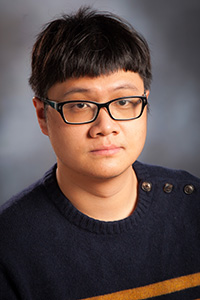 Dr. Shih-Hsien Chuang Dr. Shih-Hsien Chuang
Associate Professor
chuang@nwmissouri.edu
|
|
Education
|
- MSEd Curriculum & Instruction: General
|
 Dr. Cynthia Schairer-Kessler Dr. Cynthia Schairer-Kessler
Assistant Professor
schairerkessler@nwmissouri.edu
|
- MSEd Curriculum & Instruction: Teaching Technology
- Graduate Certificate in Instructional Technology
|
 Cari Cline Cari Cline
Senior Instructor
ccline@nwmissouri.edu
|
- MSEd Early Childhood Education
|
 Dr. Rebecca A. Moore Dr. Rebecca A. Moore
Assistant Professor
rebeccam@nwmissouri.edu
|
- MSEd Educational Diagnostician
- MSEd Educational Diagnostician with School Psychological Examiner Certification
- EdS Educational Diagnostician
|
 Dr. Sara Taylor Dr. Sara Taylor
Assistant Professor
staylor@nwmissouri.edu
|
- MSEd Educational Leadership K-12
|
 Dr. David Kiene Dr. David Kiene
Associate Professor
dkiene@nwmissouri.edu
|
- EdS Educational Leadership K-12
- EdS Generalist
- EdS Superintendent
|
 Dr. Kristi Alexander Dr. Kristi Alexander
Professor
kalex@nwmissouri.edu
|
- MSEd Elementary Mathematics
- MSEd Teaching Mathematics
- Graduate Certificate in Elementary Mathematics
|
 Dr. Jennifer Wall Dr. Jennifer Wall
Associate Professor
jwall@nwmissouri.edu
|
- MSEd Health and Physical Education
|
 Dr. Damon Leiss Dr. Damon Leiss
Assistant Professor
dleiss@nwmissouri.edu
|
|
|
 Dr. Beth Gregory Dr. Beth Gregory
Assistant Professor
bgregory@nwmissouri.edu
|
|
|
 Dr. Shantel Farnan Dr. Shantel Farnan
Associate Professor
sfarnan@nwmissouri.edu
|
- MSEd in Special Education with Certification
|
 Dr. Tamara Lynn Dr. Tamara Lynn
Assistant Professor
tglynn@nwmissouri.edu
|
|
Public Administration
|
- MPA, Master of Public Administration
|
 Dr. Bronson Herrera Dr. Bronson Herrera
Associate Professor
bherrera@nwmissouri.edu
|
|
Other Programs
|
- MS Data Analytics
- Graduate Certificate in Data Analytics
|
 Dr. Joni Adkins Dr. Joni Adkins
Professor / Chair
jadkins@nwmissouri.edu
|
- MS Geographic Information Science
- Graduate Certificate in Geographic Information Science
|
 Dr. Ming-Chih Hung Dr. Ming-Chih Hung
Professor
mhung@nwmissouri.edu
|
|
|
 Dr. Jawad Sadek Dr. Jawad Sadek
Professor
awads@nwmissouri.edu
|
- MS Nursing Educator
- MS Nursing Executive
- Nurse Educator Certificate
- Nursing Administration Certificate
|
 Dr. Brooke McAtee Dr. Brooke McAtee
Director
bmcatee@nwmissouri.edu
 Machelle Skinner Machelle Skinner
Assistant Professor
skinner@nwmissouri.edu
|
|
|
 Jessica Anderson Jessica Anderson
Instructor
janderson@nwmissouri.edu
|
- MS Recreation: Recreation Management
- MS Recreation: Sport Management
- MS Recreation: Therapeutic Recreation
- MS Therapeutic Recreation
|
 Dr. Michelle Bateman Dr. Michelle Bateman
Instructor
mbateman@nwmissouri.edu
|
- MA Strategic Communications
|
 Dr. Kylie Wilson Dr. Kylie Wilson
Assistant Professor
kwilson@nwmissouri.edu
|
Online Professional Success Plan and Wellness Services
Balancing life, learning, and livelihood!
Self-care
- Sleep well and eat right. Take breaks for exercise. Get outside. Spend times with family and friends. Ask for help when needed.
- Check out the Wellness Resources:
Organize
- Stay organized. Managing family life and a job on top of school can be a challenge for the average adult student. The key to success is staying organized so you ensure you prioritize different tasks effectively and switch between them more efficiently.
- Create a schedule and manage your time wisely. Keep a semester and a weekly calendar. On the first day of class, read the course syllabus and enter all due dates in your calendar, along with reminders for the due dates.
- Commit to studying or participating in your online class for at least three hours per week for every one credit hour the course is worth. According to experienced online learners, one of the most helpful tips for online learning is to be deliberate with your time. Prioritize your work. What due dates are coming up first? What information is the most important for you to learn? What assignments are worth the most points? Make a smart decision about how to best spend your time.
Communicate
- Don’t be afraid to ask questions. Ask questions when you need help with understanding content. Take advantage of the opportunities to interact with instructors and classmates to enhance your learning. Be comfortable with seeking help by asking questions in discussions in an online class. Be sure to seek clarification or answers to questions you may have.
- Familiarize yourself with technology used for classes. Technology is your friend! While computers and digital resources may not have been as prevalent the last time you were in school, technology largely impacts the modern student. Being familiar with your computer and various learning apps can help adult learners with note-taking, brainstorming, researching, communication, studying and more. There are a wide variety of library resources available online today so make sure you know how to log-in to your Northwest’s network.
- Revisit writing fundamentals. Regardless of what degree you plan on pursuing, college requires proper writing fundamentals. Everything from writing your college application to essays, dissertations, labs, notes, resumes or even emails to your professors requires knowing best writing practices. So by revisiting basic grammar rules now, you can save yourself frustration the first few weeks of school. Don’t be overwhelmed; you’ll be surprised how quickly you can brush up on your writing skills!
Professional Success Support Team
[Undergraduate] How to Register for My Courses
- Obtain your Alternate PIN from your advisor
- The Alternate PIN is either six alpha characters (all CAPS), or six numeric digits. No PINs are combination of alpha and numeric.
- Use Northwest Scheduler to register in your advised schedule
[Graduate] How to Register for My Courses
- Log into CatPAWS using the following credentials: Northwest Network Account username and password. First time users will need to set up an initial password.
- Select Student Tab: Registration: Add/Drop Classes: Select Term: Click Submit.
- Fill in the boxes with the CRN(s) necessary for your next selected course.
- CRNs can be found at nwmissouri.edu/schedule and select appropriate term and school.
- Although the parameters are optional, your search will be more effective using the following parameters: Course Level = Graduate Level, Part of Term = Online Professional Block 1 or Online Professional Block 2, Attribute Type =Online Professional Only
- Click Submit Changes to view course schedule.
*Students stepping out for a semester (spring or fall) or more must submit a Returning Graduate Application. Choose application type "03.Graduate-Retuning/Former".
Textbooks and Materials
After successfully registering for classes, you can check the Online Professional Textbook Finder to determine which books you will be required to use. Remember to buy any materials you need as soon as possible to avoid inconveniences and delays. There are many vendors from which to choose.
Online Professional Textbook Finder
Required University Surveys and Exams for Online Professional Undergraduate Students
Noel-Levitz Student Satisfaction Inventory (NL-SSI)
The Noel-Levitz Student Satisfaction Inventory (NL-SSI) is a nationally recognized tool used to assess the quality of student life and learning. It measures student satisfaction and priorities, showing how satisfied students are as well as what issues are important to them. This data is used to guide strategic action planning, strengthen student retention initiatives, meet accreditation requirements, identify areas of strength for institutional marketing, and chart progress toward campus goals. If the survey is not taken, a hold will be put on Juniors for preregistration. There is an N/A option for questions on Noel Levitz survey.
Visit Surveys
National Survey of Student Engagement (NSSE)
The National Survey of Student Engagement (NSSE) is used to identify aspects of the undergraduate experience inside and outside the classroom that can be improved through changes in policies and practices that are consistent with good practices in undergraduate education. This survey is administered to Freshmen and Seniors. There is an N/A option for questions on Noel Levitz survey. If the survey is not taken, a hold will be put on for preregistration.
Visit Surveys
Assessment of Core Proficiencies
This exam tests general college-level reading, writing, critical thinking and mathematics. It includes material usually covered in core courses. You should plan to spend two hours completing the assessment. The State of Missouri requires administration of this assessment. Commonly referred to as the junior assessment. Students at or reaching junior status (around 60 credit hours) will receive an email to their Northwest student email when they should complete the exam with instructions about registering for a session.
Visit Assessment of Core Proficiencies Schedule
Financial Aid
- Undergraduate Students: Depending upon your entry point in the program, you may only have certain classes available to you as a first time student. Because of this, it is important to note that to receive Federal Financial Aid assistance you must be registered at least as a half-time student, enrolled in 6 hours each semester. (Please discuss any additional concerns with your advisor and/or the financial aid office.)
- Federal Student Aid, a part of the U.S. Department of Education, is the largest provider of student financial aid in the nation. Federal Student Aid is responsible for managing the student financial assistance programs authorized under Title IV of the Higher Education Act of 1965. These programs provide our graduate students attending college or career school with the opportunity to use Federal student loan funds to help pay their educational costs.
- If you have not already done so, please visit https://studentaid.gov/h/apply-for-aid/fafsa and submit your Free Application for Federal Student Aid (FAFSA). This will allow us to determine how much student aid you are eligible for and will help you pay for any education- related expenses. (Note: To see if you qualify and to request further information, you can visit: https://studentaid.gov/apply-for-aid/fafsa/filling-out/help)
- Items required: Internet-enabled device, a copy of your and/or your parents' (if applicable) income tax return from the previous year, relevant W2 forms, a Social Security number, and Northwest Missouri State's Federal School Code (002496). For additional requirements, visit: https://studentaid.gov/h/apply-for-aid/fafsa
- For greater assistance, please visit Northwest's Office of Scholarships and Financial Assistance. Here, you can find resources and more information on how you can apply for financial aid, academic requirements, loan processes, etc.
- If you have already applied for financial aid, please check your student email periodically for any updates that may be sent to you regarding the status of your aid.
- Important Notice: Be aware that registering for classes incurs a financial obligation. Payment is due for all online classes prior to the first day of class. Please plan accordingly, as disbursement of financial aid may follow your payment due date.
How to Make My Payment
It is important to note that students who do not have authorized financial aid are required to pay tuition in full before classes start. To determine the payment due, please visit the Payment Center.
View tuition rates, important financial dates and refund policy »
Making Payments on CatPAWS
- Go to Pay Your Bill
- Use your Northwest Network Account username (without @nwmissouri.edu) and password
- Select Make a Payment to process your transaction
- Payment methods include electronic check, debit or credit with a 2.75% convenience fee.
- We recommend you save your payment method for future use.
Career Refresh
Follow these Steps for a Career Refresh
-
- Select an effective resume format
- Focus on skills you’ve gained and create strong bullet points
- Add contact information
- Create a strong bulleted summary
- Tailor your resume to the job description
- Tell a clear picture of your career path
- Include an education section
-
E-mail career@nwmissouri.edu your resume and cover letter to have them review
-
Reach out to a professional in your field of interest.
-
- Choose the right profile picture with your face taking up 60% of the photo and add a background photo to engage viewers
- Create a headline that is more than a job title
- Make your summary YOUR story
-
Track Job Applications
- Stay organized with each job applied for during your search
- Use Excel, Word, or a job search management application
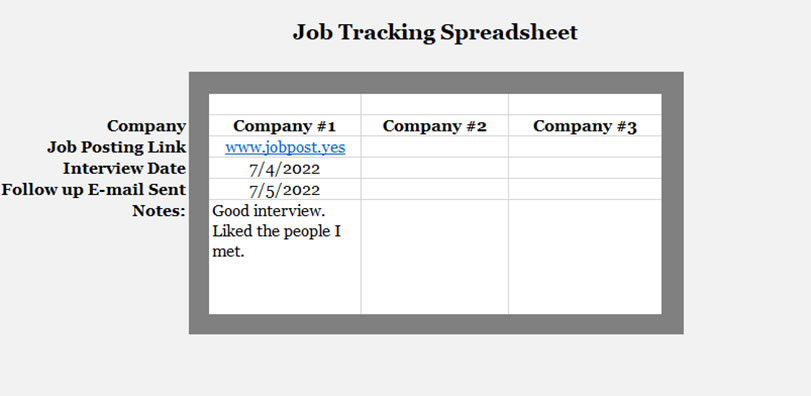
-
- Make sure you have a story toolbox! Use this tool to help you or reach out to Career Services
- Create a toolbox of personal and professional stories to use for answers to interview questions
-
Reach Out
- Contact the Career Services Office at Northwest Missouri State University via e-mail, phone, or web site for assistance with resume and cover letter review or just if you have questions



![]()