- Toolbar - see Dashboard for the resources here already covered. New items:
- Add content - Click to create a new asset (page, folder, file). Refer to asset factories to have new shortcuts created.
- Site Content - view current site at base folder in asset tree.
- Asset Tree - shows the folder structure and organization of the site.
- Open/Close Toggle - Column can be minimized for a larger workspace or maximized for navigating.
- Trash - deleted items are stored for 15-30 days depending on setting. Most site are set for 30 days.
- Site Content - Folder structure of site that you can drill down into folders for assets within
- Context Menu - *Right Click* to access. This menu contains various tasks for an asset.
- Favorite icon - Tip: use this to quickly access commonly edited assets in your "my content" widget or menu.
Note: The asset tree is ordered alphabetically and does not reflect the order used for a site's navigation.
|
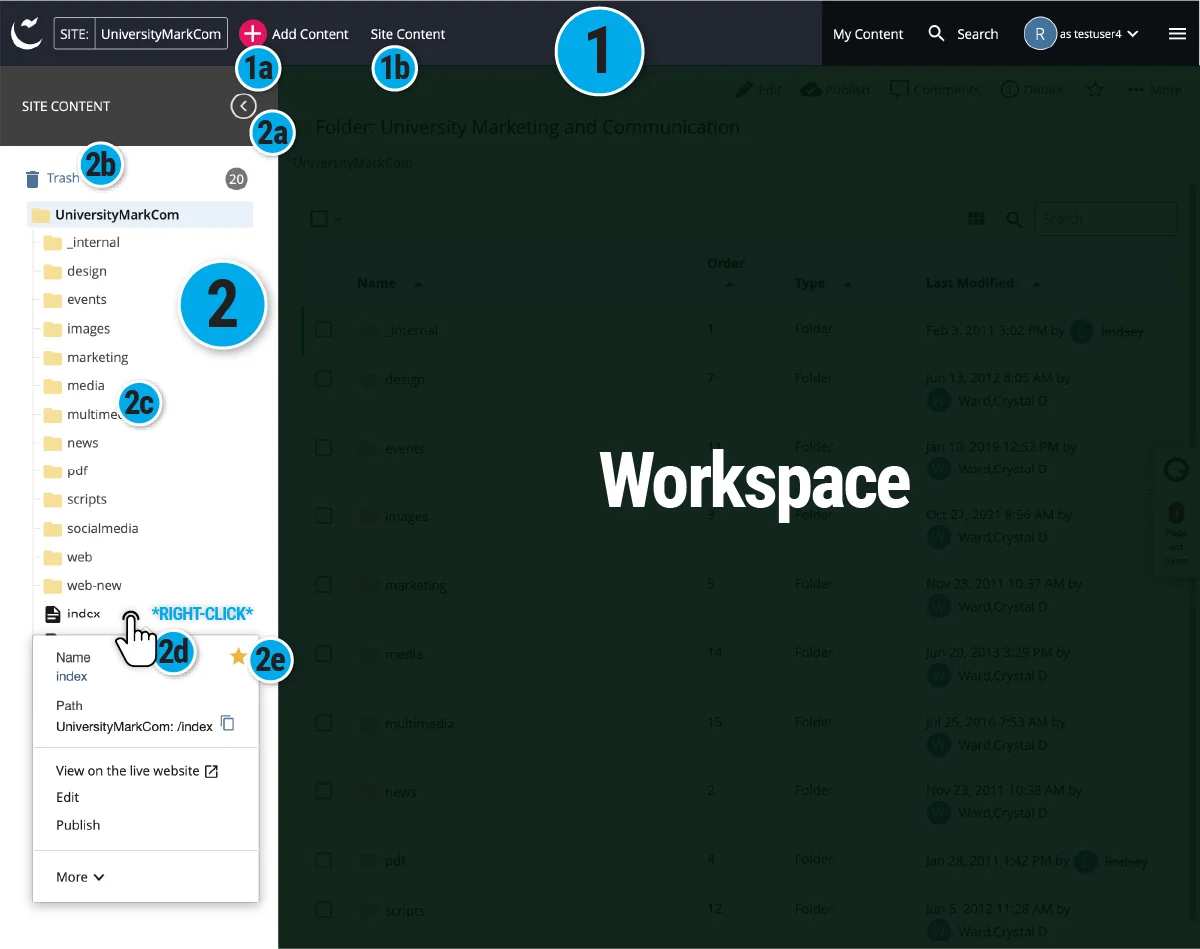
(click to enlarge image)
|
Back to: Web 101 | Next: Anatomy of the workspace