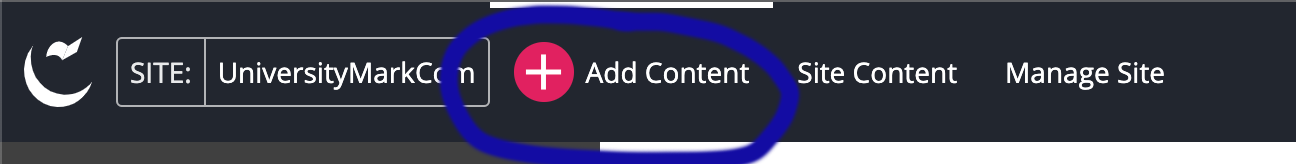- For best results and reduced load times, WEBP or JPG files are preferred, PNGs are not recommended for most applications as they result in large files size and diminished SEO results and user experiences.
- Be sure to size your file appropriately.
- Files should never be over 1 mb (1024 kb) and rarely should they be over about 400 kb.
- small images in large designs will pixelate and look bad
- large files in small spaces use an unnecessary amount of space and slow down web load times.
- Photos for web should always be in RGB mode, CMYK or grey scale greatly increases file size.
Check out our tools and resources recommendations for help finding options for sizing and editing photos.
First, prepare files, while taking the into consideration the recommendations above.
Second, upload image:
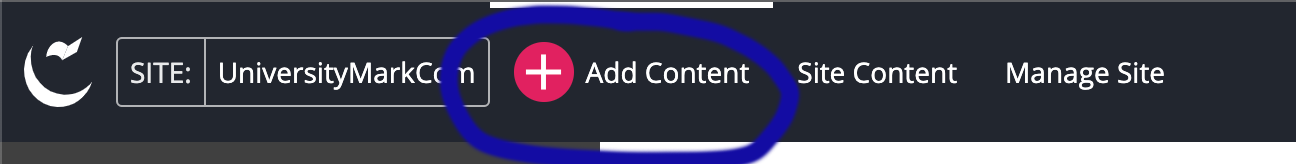
OR
- Without asset factories created
- Click the 'Add Content' tab.
- Click 'misc. assets'
- Click 'generic'
- Click 'File in current folder' - In the add image menu:
- The file names will populate when you select a file
- be sure select the correct 'Placement Folder' to organize properly.
- you can also select multiple files to bulk upload
Then, the image(s) will also need published - this will be handled by the workflow started when you submit. If you are a custodian (manager) be sure to publish your files to use them.
After adding the image, edit the page you would like the image to be used and submit it for publishing as well.