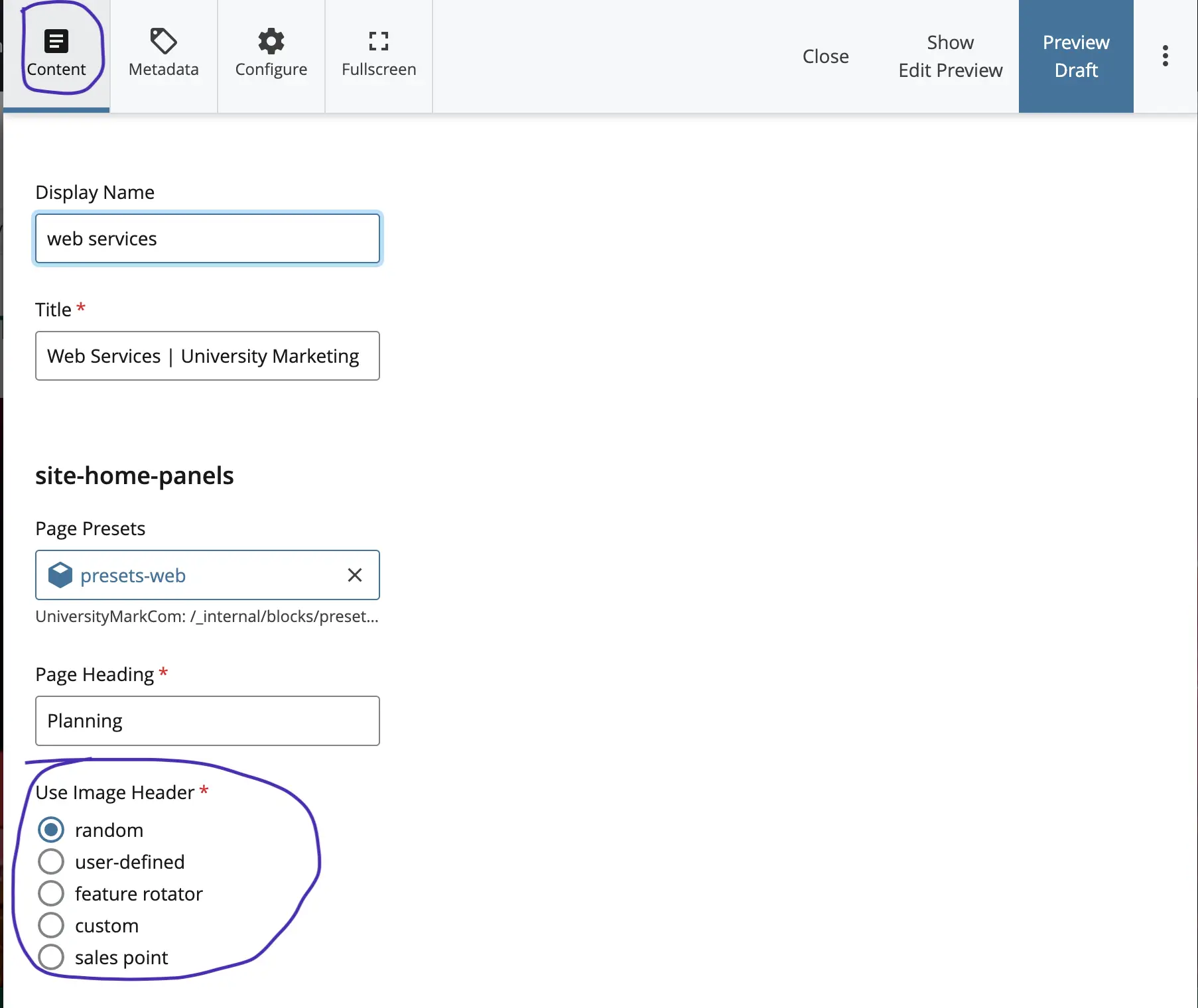
Each page has a header or header image (sometimes referred to has heros). Our templates allow for:
The default is a randomly selected photo from a folder of misc. University images.
To change a page's image:
To select a specific image use the “user defined” option. All header images should be 1920x800px and sized appropriately. For organizational purposes, these should be placed in the “headerimage” folder inside the “images” folder.
For additional help modifying an image for the header view our tools and resources page.