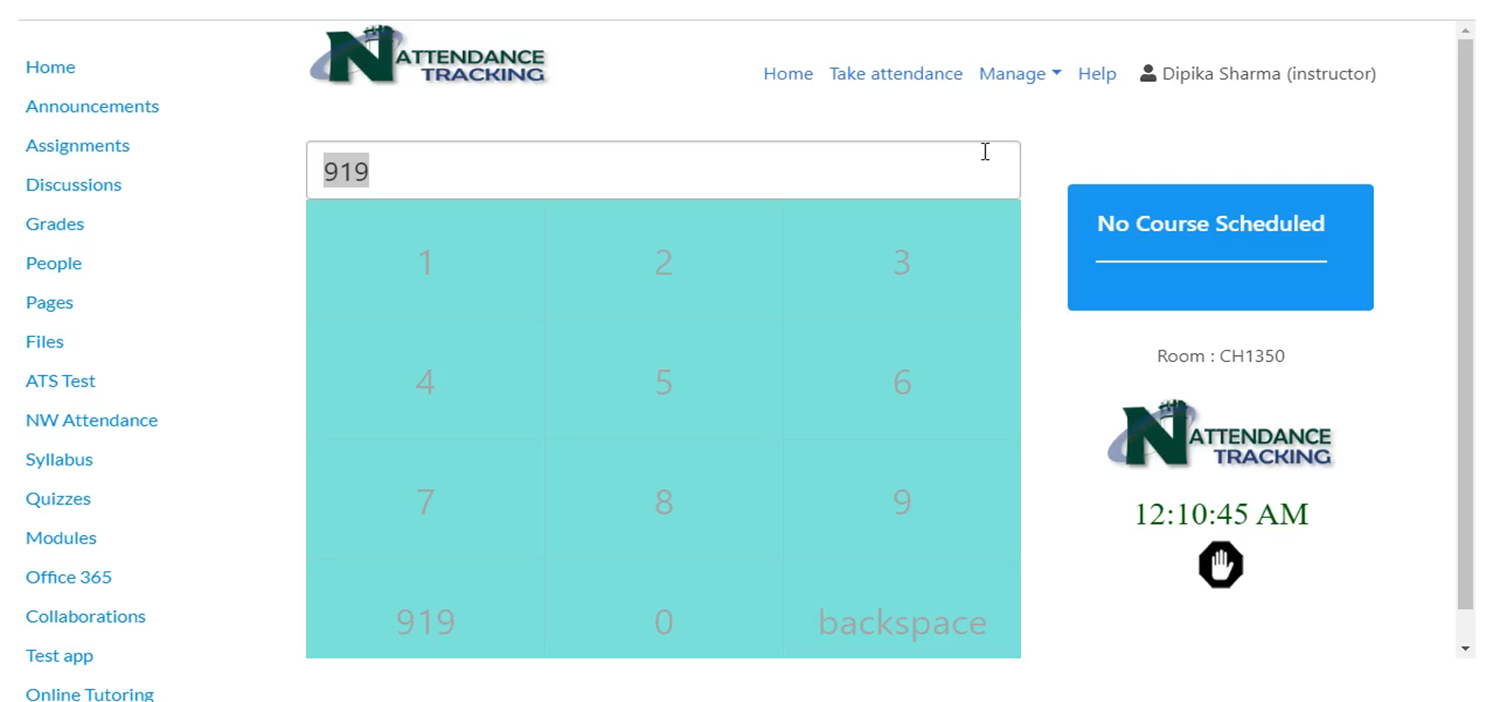The Attendance Tracking System (ATS) was developed by Northwest student programmers in 2019. The web application technologies were deployed to this upgraded app, and the system runs more efficiently and stably. Also, many new features were implemented, such as email reminders, seating charts, taking attendance with embedded kiosk page, taking attendance from student’s device, backing up the attendance data, etc. In the new ATS, there are five methods for tracking attendance:
- The first method, probably the most autonomous, is using the kiosks in the classrooms. This method automatically pushes the data to the grade book daily.
- The second method is taking attendance with the embedded kiosk interface if the kiosk is not available. Connecting a card reader to a laptop, the student can use this laptop as a kiosk.
- The third method is importing an attendance file. As the instructor, each class period, you will attach the card reader to your laptop. As the students swipe into class, their information is captured in a text file. This file is then imported into the ATS management application.
- The fourth way has you as the instructor, manually enter attendance by checking the class roster or seating chart and then push the information to the grade book.
- The fifth method is taking the attendance from students’ devices using a four-digit code generated by the teacher.
ATS Overview
Download Overview 
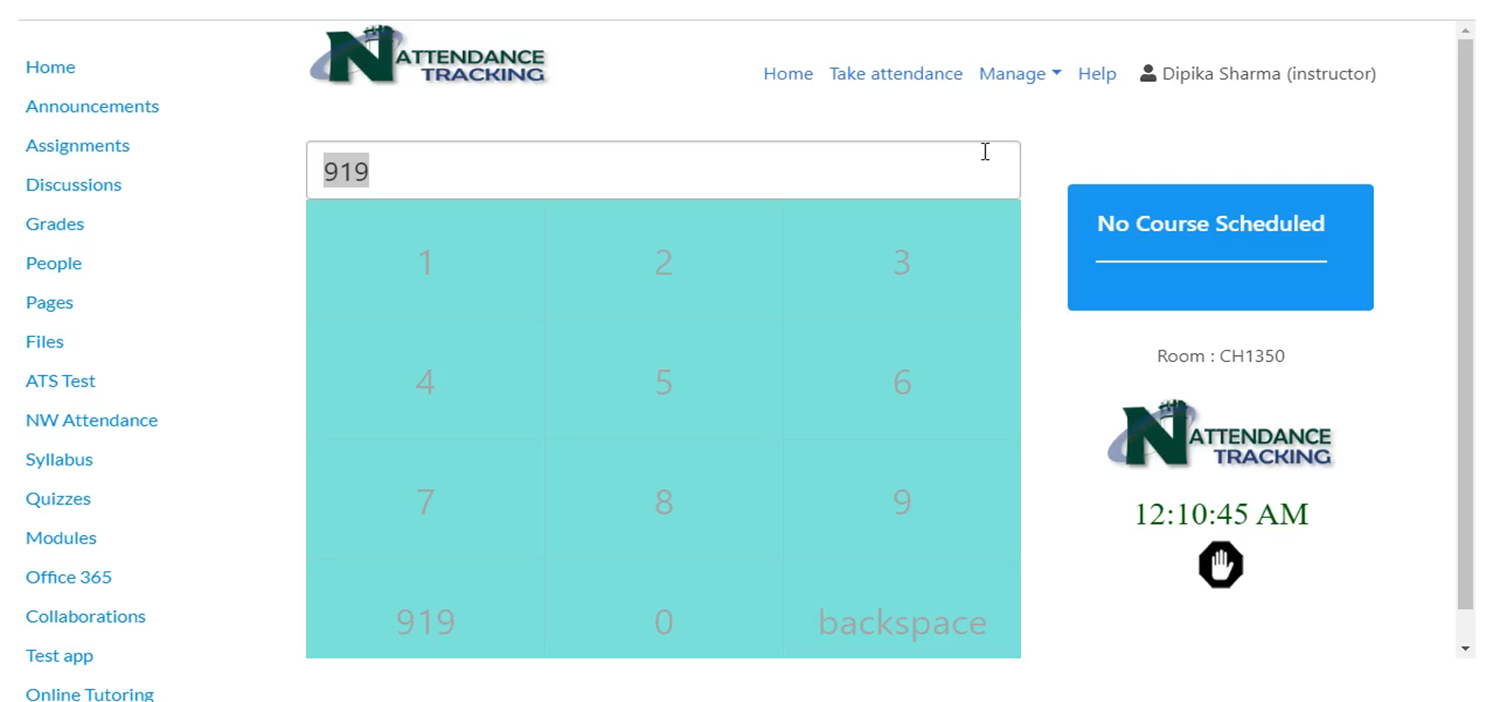
ATS Instruction video
Part 1 – Home
Part 2 – Take Attendance
Part 3 – Manage & Settings
Part 4 – Kiosk (students swipe 919 cards here)