Yes, but electronic forms should be used if at all possible.
For petition forms, paper forms are no longer available. Though any paper forms that are already in the pipeline will be honored.
Yes, there is a button at the bottom of the form called Return for Revisions. The instructor or School Chair can click on this button, and an email will pop up addressed to the student. The instructor/Chair should type, “Request Denied/Rejected” into the subject line of the email, and state the reason for the rejection in the body of the email prior to sending it to the student.
Only the initiator can make changes to the form, so it must go back to the initiator.
For petitions, this means that if the Chair rejects the petition, it will go back to the instructor/advisor who must then reject it to move it back to the student.
No, the student must initiate the form, but could easily log into the form during an advisement session.
You are receiving this email because “Student Name” has submitted an "Name of Form" request and needs your approval.
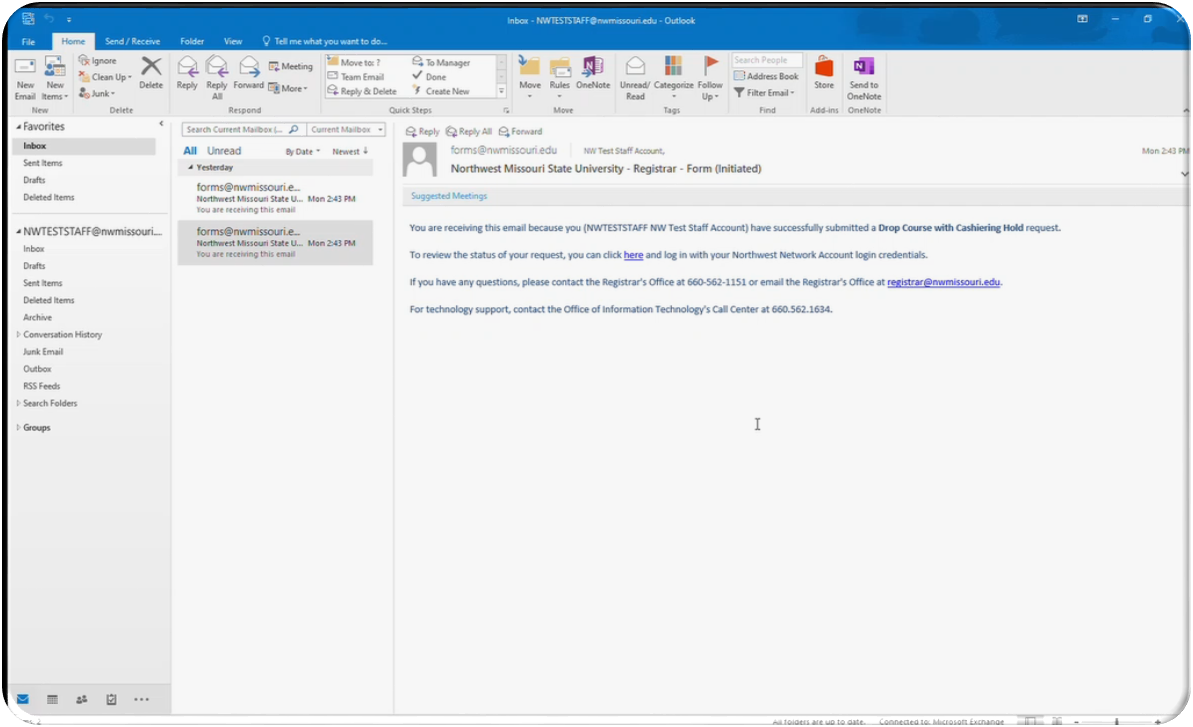
Pictured: Example email sent to Submitter
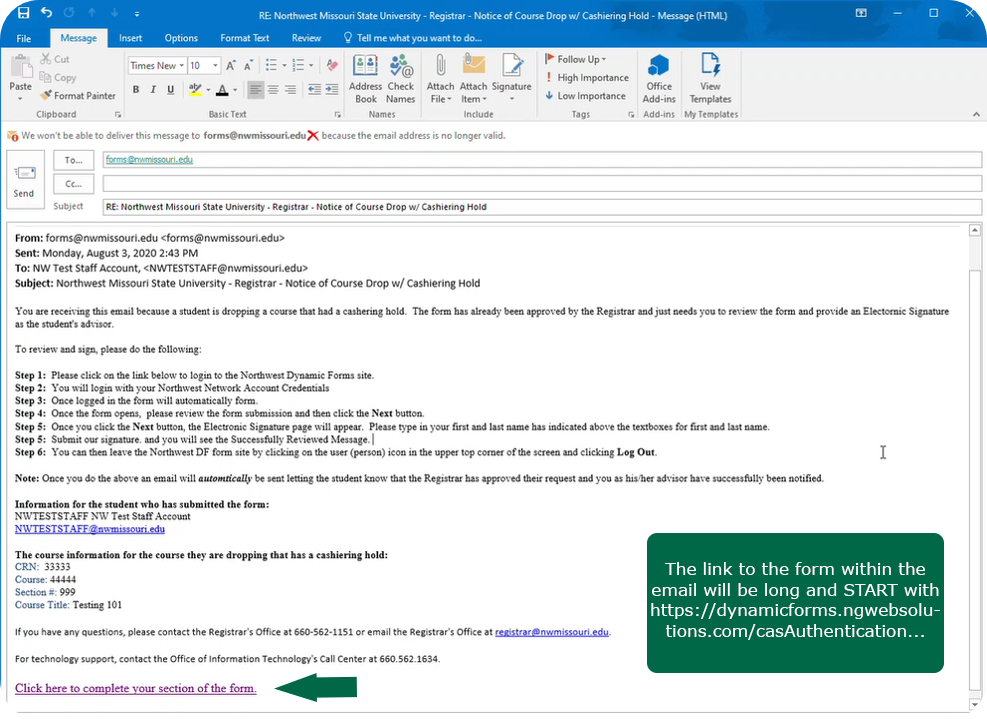
Pictured: Example email sent to Approver
If you have any questions, please contact the Registrar's Office at 660.562.1151 or email the Registrar's Office at registrar@nwmissouri.edu.
When you click the link within the email "Complete your section of the form", the Northwest Network login window will appear and login to access the form.
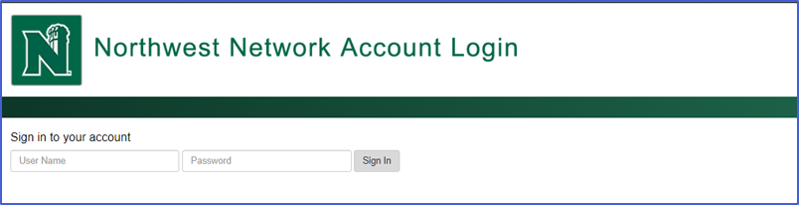
Pictured: Northwest Network login screen
Note: Forms@nwmissouri.edu is not an email address that you can reply to or send an email to. Please direct all emails to either the Registrar’s office registrar@nwmissouri.edu or the IT Service Center at helpdesk@nwmissouri.edu if you have questions or concerns about the Northwest Dynamic Forms email you receive.
No, drops should be done through CatPAWS. If students are dropping all classes, that is a withdraw, which is a different form.
Yes. See the Drop Course with Cashiering Hold form. Advisors will get copied on these drop requests and must login to approve.
No, administrative drop requests should be submitted using the Administrative Drop form found under Faculty Forms on the Registrar's website.
Create a shortcut on your desktop to:
https://federation.ngwebsolutions.com/sp/startSSO.ping?PartnerIdpId=https://sts.windows.net/7335011f-1748-4902-8dee-6f4dac036859/&SpSessionAuthnAdapterId=nwmissouriDF&TargetResource=https://dynamicforms.ngwebsolutions.com.
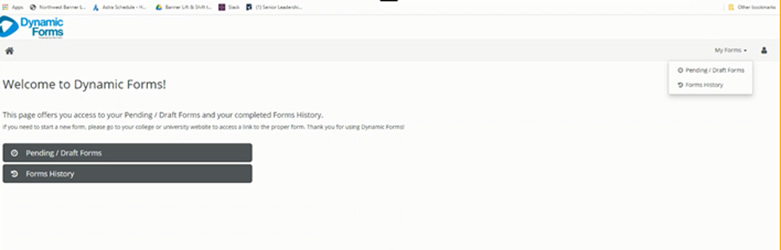
Pictured: Typical view if you login to DF with the above link as a submitter or approver of a form.
The petition will sit there and not be moved forward. Please be sure to check this carefully.
Call or email the Registrar’s office to ask if the petition can be deleted.
You will need to complete a new petition, but won’t be able to do so unless the old one is deleted first.
Coming soon...