Beginning the Monday of Thanksgiving Week (11/25), we will be starting our Holiday Fitness Challenge via MoveSpring. Our goal will be an average of 2.5 miles per day over the course of 8 weeks, ending Sunday, 1/19. *Please note there are new options available! At the bottom of the app, use the "Explore" tab to find medications, sleep support, & recipes!
*More information regarding specific training programs for all levels of runners and walkers will be posted in the coming weeks!

We hope you will join the holiday fitness challenge using the free MoveSpring app.
Access the MoveSpring app by creating an account on app.movespring.com or by downloading the iOS or Android app.
Already have a MoveSpring account? Log in to your MoveSpring account and click the blue "+Join" button in the middle right side of the screen. You will then see the "Northwest Fall Movement" challenge as an option. Click "+" and then "Join."
Need help?
Check out the MoveSpring Help Center, how-to videos or contact their support team. To contact MoveSpring Support in the mobile app, tap the menu bar at the top left corner of the dashboard and then tap the green message support button at the bottom of the utility panel. On the web, click the blue chat icon at the bottom right of the screen. You also may contact the MoveSpring support team at help@movespring.com.

This challenge started before Thanksgiving, but Northwest employees are still welcomed to come for the second weigh in for their own health information. Exact dates and times are pending.

Membership to Hughes Fieldhouse and Foster Fitness Center are free for full-time employees and their spouses.
New to the Foster Fitness Center? Take a guided tour around the space and learn about the equipment.

Workplace ergonomics: The science of designing workplace, keeping in mind the capabilities and limitations of the worker.
Goal: Reduce the stress and eliminate injuries associated with the overuse of certain muscles, poor posture and repetitive tasks.
Office Ergonomics 101:
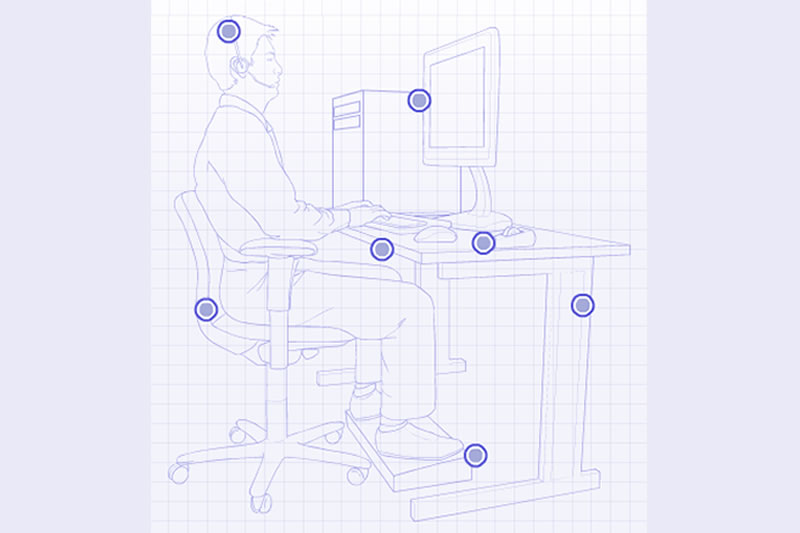
Ergonomic Basics. Be a Better Bearcat Presentation, 2016. Presented by Dr. Rhonda Beemer, PhD, ATC